- 计划: nvAlt / MindNode Pro
- 草稿: Ulysses III
- 单独的博客文章: Byword
- 长文写作: Scrivener
- 文章的回顾: Marked
- 文章的配图: Acorn / Napkin
- 所有这些小众的软件
原文:My Mac Indie Writing Workflow
在过去的几年里,我在 Mac 上进行了越来越多的写作,不管是单独的博客文章、系列的博文、系统的文档、常识性的文章或者其他的文章。这个过程中最美妙的部分就是使用一些小众的软件,这些软件来自全世界,而且比他们的主流对手好得太多太多。 在这篇文章中,我想要分享几个我使用的软件,然后说说为什么选择他们。
TD:DR:
- 计划: nvAlt / MindNode Pro
- 草稿: Ulysses III
- 单独的文章: Byword
- 长文写作: Scrivener
- 文章的回顾: Marked
- 文章的配图: Acorn / Napkin
计划: nvAlt / MindNode Pro
在我写什么东西之前,我会简要地写下来我要说点什么。我使用来自 Elastic Threads / David Halter 和 Brett Terpstra 的 nvAlt。nvAlt 是 Zachary Schneirov 的 Notational Velocity 的 markdown 扩展版,我用这个软件捕捉想法。
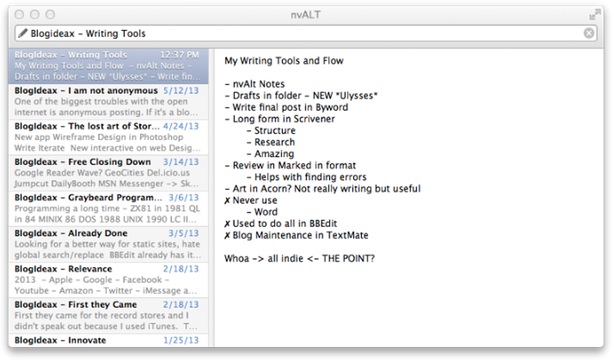
These start out as bunch of confusing point-form thoughts that I have rattling around. By writing them down, I get a feel for what I am thinking, what I want to say and what will get written, in what order. By writing and reordering these, I usually find out the point I want to make (or whether there is no point, and the post idea dies there). I often surprise myself as I think I am going to write about one thing, and land up writing about something completely different.
这些令人困惑的想法在我的脑海里叮当作响。通过把它们写下来,我能感觉到我在某种顺序思考什么,说什么,写什么。通过写这些内容并重写调整它们的顺序,我终于找到了我想表达的观点(或者是想要表达的内容毫无意义,然后就无法写成博客)。我有时会对自己非常惊讶,本来想要写的是一件事情,结果到最后变成了完全不同的另一件事情。
For more complex articles, I sometimes build a mind-map using MindNode Pro by IdeasOnCanvas in Germany. I got this idea from Gabe Weatherhead / MacDrifter’s post on Michael Schechter’s Writer Workflow. This allows me to see the structure of the post and reorder the thoughts into a more intelligent structure and flow. I did not do this for earlier series of posts, but I think the articles I do create after mind-mapping turn out a lot better.
对于更加复杂文章,我使用 MindeNode Pro 制作一个脑图。我是从 Gabe Weatherhead / MacDrifter 的文章得知的这个方法。这使得我可以清楚地看到文章的结构,并且能以一种更加智能的方式和流程整理我的思路。我在之前的系列文章中并不适用脑图,但是我认为使用脑图之后的文章要更好一些。
草稿: Ulysses III
This is a new addition to my Mac writing toolkit. I used to draft posts in nvAlt but hated how my notes and ideas got mixed up with my drafts. When the point form summary is finished, I like to flesh out articles in draft. Then let them simmer for a while and revisit them. This one has been simmering for over a month. I usually have 10-12 open drafts going at a time, and many of them never get published.
这是我在 Mac 协作工具箱中的新成员。在使用 nvAlt 时,我讨厌我的笔记、想法和我的草稿混杂在一起。当文章的基本雏形完成的时候,我喜欢从草稿中筛选出我的文章。然后,放置一会在去看它们。这篇文章就被放置超过一个月。我通常同时有 10 - 12 个草稿,但是它们中的很多个永远不会被发表。
Before switching to Ulysses III, I tried using a folder for Drafts wherein I placed my draft files and edited them using Byword. But then I got confused between the draft and the final post.
在使用 Ulysses III 之前,我试过将草稿的文件放在一个文件夹里,并使用 Byword 编辑它们。但是,我会分不清草稿和最终的文章。
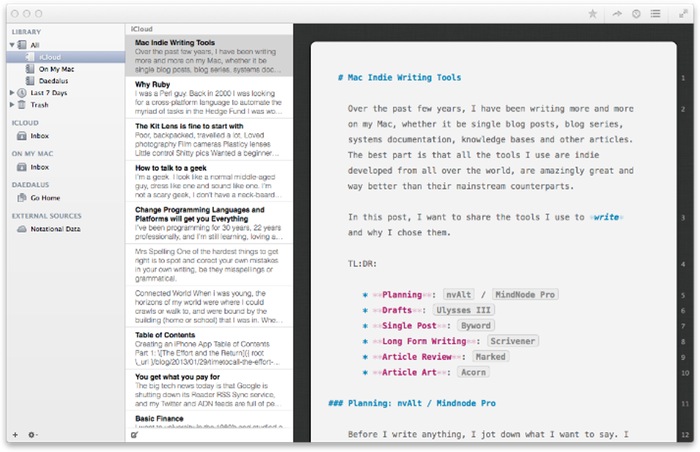
Fortunately, Ulysses III by The Soulmen GBR in Germany came out at that time and I fell in love with the look and feel of it. I can see all my drafts in the left hand file pane, and do all my writing in the right. I love the fonts and colors that they chose, I love the ease of sharing the document directly into Byword, their markdown format works great and the ability to jump between drafts with ease. Ulysses III still lacks features such as search that make it compete with bigger writing tools like Scrivener, but it fits my drafting needs perfectly.
幸运的是,德国 The Soulmen GBR 制作的 Ulysses III 温室了,我立即就喜欢上了这个软件看上去的样子还有给人的感觉。我可以在左侧栏看到我所有的草稿,并且在右侧编辑所有的文章。我喜欢他们选择的字体和颜色,我喜欢直接分享文章的便捷性,他们的 markdown 格式很顺手,在不同的草稿间切换也十分容易。Ulysses III 仍然缺少很多功能(比如说搜索),以至于它不能成为像 Scrivener 这样大兴的协作工具,但是它对于我的草稿来说正合适。
单独的博客文章: Byword
Since almost all my writing is a single, less than one thousand word article, I write the final post using Byword by MetaClassy in Portugal. Since adding Ulysses III, I now create the post using my command-line tools, tune the markdown meta-data headers and then paste in the markdown from Ulysses III to start working on the final copy.
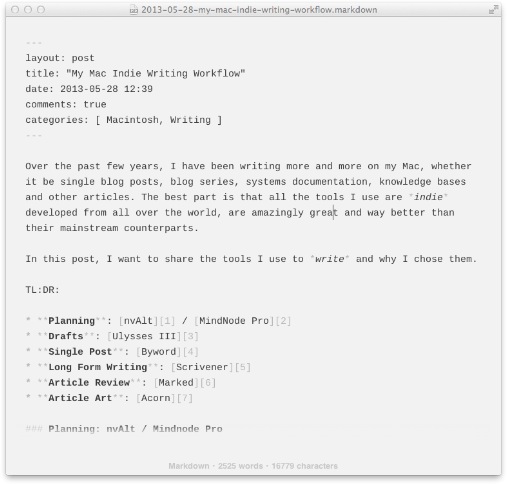
I think Byword is the best distraction free markdown editor for plain old writing, supported with a lovely set of keyboard shortcuts, a great markdown implementation and a gorgeous default theme.
In the case of a series of posts, I write the whole thing in Scrivener. But I still come back to Byword to focus and finalize each individual article.
Byword is so much part of my blog writing flow that I have modified Octopress to launch new blank posts in Byword. I have made only one customization to Byword, I use the excellent Cousine font from Google web fonts.
长文写作: Scrivener
Once I realize that a post is going to be a longer form series, I switch to writing in Scrivener by Literature and Latte in England. It is, by far, the best tool for writing any long-form documentation, whether they be books, theses, scripts, knowledge bases or series of posts.
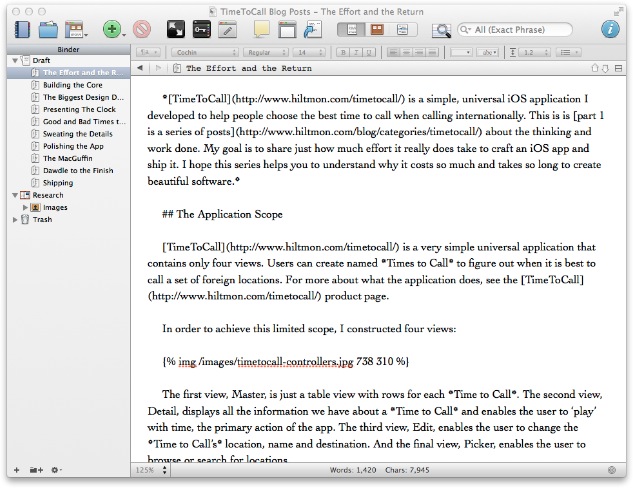
Scrivener enables me to write freely, then reorganize the writing into the different articles in the series. I would never be able to look at and manipulate the structure of a larger document in any other tool. It also allows me to keep the research and reference material with the document. It seems that every time I launch Scrivener I learn something new. And I want to write more.
文章的回顾: Marked
One of the best ways to review your writing is to send it to an editor. But since I do not have one of those hanging around, I find it best to look at it in another form. I guess I become typo and grammar blind after a while in the same tool, plus I really do like to see the balance and flow of the article in its finished form.
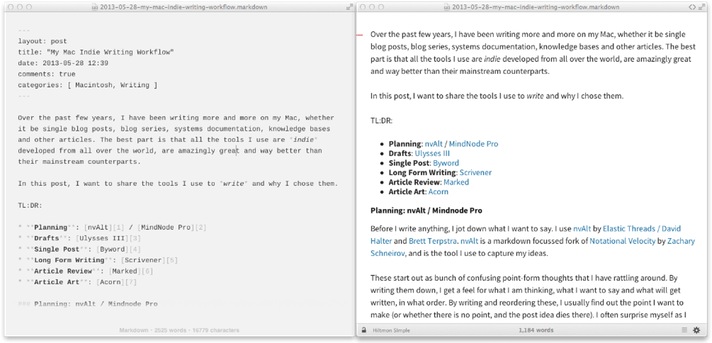
For that, there is none better than Brett Terpstra’s Marked app. Best of all, it works with both Scrivener and Byword brilliantly. I have Marked open on the right of my screen with Scrivener or Byword on the left. As soon as I make changes in the document, Marked updates and displays it as it would appear on the blog. Not only that, it scrolls to the latest change to I don’t need to hunt to get back to my review position after correcting.
I am also starting to use Marked for more than just blog post previews, such as creating documents on letterhead.
文章的配图: Acorn / Napkin
I use Adobe’s Photoshop or Illustrator to create original art, for example for my TimeToCall application, but I find them too heavy and slow for quick blog use. For article art, I grab some screenshots from my iPhone or Mac and use Acorn to composite, add text, resize, trim and export the final art for the blog. Acorn by Gus Mueller at Flying Meat is quick to launch, easy to use and very powerful without seeming heavy.
For annotated blog images, I seem to be using Napkin from Aged & Distilled in Canada by the great Guy English and Chris Parrish more and more to capture screen images and annotate, then finalize in Acorn. I love the ability in Napkin to create zoomed callouts to highlight key features.
所有这些小众的软件
在我计划这篇博客的时候,我才意识到这些好用的软件都来自天才的独立开发者,而不是大公司。这些产品让人可以愉悦地使用,并且在我看来是他们所在类别中最好的,提供了巨大的生产力。不仅如此,这些软件都有一些同样来自独立开发者的竞争产品,如果你不喜欢我提到的这些软件,还有大量的独立软件供你选择。
很高兴能成为一个 Mac 使用者和写作者,因为有这些好用的独立软件。
现在我要考虑一下如何在 iPad 上写作,实在是装了太多好用的软件。